Company Email IDs Explained: Overview, Tips, and Technical Insights
Company email IDs are professional email addresses created under a company’s domain name (e.g., jane.doe@company.com) rather than generic services like Gmail or Yahoo. They exist to give businesses a unique and trusted identity in digital communication. Unlike personal emails, these IDs reflect the organization’s branding, professionalism, and structure.
Company email IDs became common as organizations realized the need to separate personal and professional communication. With the rise of the internet and business correspondence shifting online, they became a standard practice for credibility, security, and organization.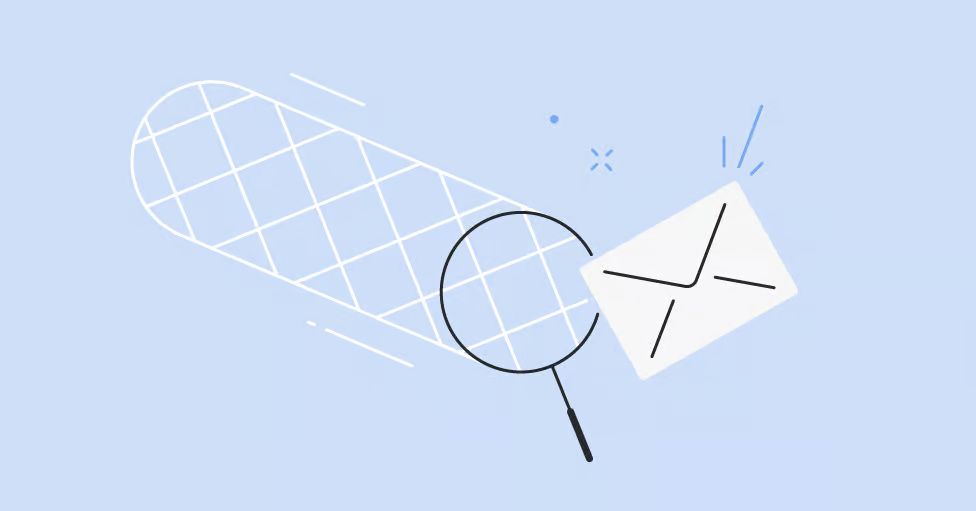
Importance: Why Company Email IDs Matter Today
In today’s workplace, professional email IDs play a central role. They affect not just communication, but also reputation, compliance, and cybersecurity.
Key reasons why they matter:
-
Professionalism and Trust – Emails sent from company domains are taken more seriously by clients and partners.
-
Brand Identity – Every email reinforces the brand name and domain.
-
Security – Company servers and policies provide better protection against phishing, spam, and data leaks.
-
Team Structure – Specific addresses (e.g., support@company.com or sales@company.com) streamline communication.
-
Compliance – In many industries, business correspondence must be properly archived and monitored.
Who it affects:
-
Businesses of all sizes, from startups to global corporations
-
Employees who need secure communication tools
-
Clients and customers who rely on legitimate contact points
-
IT teams responsible for compliance and cybersecurity
Problems it solves:
-
Prevents unprofessional image from using personal accounts
-
Reduces risks of fraud through impersonation
-
Provides continuity when employees join or leave the company
-
Ensures accountability and record-keeping
Recent Updates and Trends
Over the past year, company email systems have seen several changes influenced by technology, security, and workplace habits.
1. Security Enhancements (2024–2025)
-
Email authentication protocols such as DMARC, SPF, and DKIM have become mandatory for many companies to reduce email spoofing.
-
In February 2024, Google and Yahoo announced stricter sender requirements, affecting how company domains must configure authentication.
2. Integration with Collaboration Tools
-
Many organizations now integrate email with platforms like Microsoft Teams, Slack, or Google Workspace.
-
Hybrid work models have made company email a central hub for both communication and file management.
3. AI-Powered Email Features
-
By mid-2024, AI-assisted email filtering and smart replies became more common, helping businesses manage large volumes of messages.
4. Regional Regulations
-
The European Union’s Digital Services Act (2024) emphasizes transparency in online communication, indirectly affecting how company emails are managed for business transactions.
Laws and Policies Affecting Company Email IDs
Company email systems are influenced by national and international regulations. While requirements vary, businesses need to be aware of compliance standards.
Key areas of regulation:
-
Data Protection Laws – In the EU, GDPR (2018) requires secure handling of personal data exchanged in emails. Many countries, including India and Brazil, have similar privacy laws.
-
Email Archiving – In the U.S., laws like the Sarbanes-Oxley Act (for publicly traded companies) mandate proper email retention.
-
Anti-Spam Regulations – CAN-SPAM (U.S.), CASL (Canada), and GDPR rules restrict how marketing emails can be sent from company domains.
-
Workplace Monitoring – Some jurisdictions allow companies to monitor employee emails for compliance, but privacy laws often require transparency and consent.
Example Table: Regulations Overview
| Region | Key Regulation | Impact on Company Emails |
|---|---|---|
| EU | GDPR | Requires secure handling of personal data in emails |
| USA | CAN-SPAM, SOX | Rules for marketing emails, archiving for public firms |
| Canada | CASL | Strict rules for commercial emails |
| India | DPDP Act 2023 | Data protection standards for digital communication |
| Brazil | LGPD | Email data must be handled securely and lawfully |
Tools and Resources for Managing Company Email IDs
Setting up and maintaining company emails is easier with the right tools and services.
Popular Platforms for Business Email Hosting:
-
Google Workspace (Gmail for Business) – Widely used, integrates with cloud apps.
-
Microsoft 365 (Outlook for Business) – Strong integration with Office tools.
-
Zoho Mail – Affordable option for small businesses.
-
Proton Mail Business – Focus on security and encryption.
Helpful Tools:
-
MXToolbox – Checks DNS and email authentication records.
-
Postmark DMARC Tool – Helps monitor and enforce domain authentication.
-
Email Signature Generators – Create professional, standardized email signatures.
-
Email Backup Services – Ensure data retention and recovery.
Templates and Resources:
-
Professional email signature templates
-
Email policy templates for HR and IT teams
-
Checklists for compliance and security setup
FAQs
Q1. What is the difference between a company email ID and a personal email?
A company email ID is tied to a business domain (e.g., @company.com) and represents the organization. A personal email (e.g., Gmail, Yahoo) is for individual use and not linked to professional branding.
Q2. Do small businesses really need company email IDs?
Yes. Even small businesses benefit from professionalism, trust, and security. Free personal accounts may appear unprofessional and are more prone to fraud.
Q3. How secure are company email IDs?
They are generally more secure than personal accounts, especially when protected with authentication protocols, encryption, and multi-factor authentication. However, security also depends on company policies and user behavior.
Q4. Are company emails monitored by employers?
In many regions, yes companies may monitor emails for compliance, security, and legal reasons. However, this is subject to local labor and privacy laws. Employees are usually informed of such policies.
Q5. Can employees keep their company email when they leave?
Typically, no. Company email accounts belong to the organization. Once employment ends, access is revoked, though emails may be archived for records.
Final Insights
Company email IDs are more than just communication tools they represent brand identity, security, and trust in a digital-first world. From startups to multinational corporations, adopting professional email IDs is essential for credibility, compliance, and effective operations.
With recent updates in authentication standards and global privacy regulations, businesses must take proactive steps to configure and manage company email systems properly. Using trusted platforms, staying compliant with laws, and following security best practices ensures that company emails remain reliable, professional, and future-ready.
